Cisco 7941/7961 IP Phone Factory Reset
I recently purchased a batch of these phones secondhand at an auction selling off the remnants of the Dell Limerick factory. In order to use them with 3CX or Asterisk I needed to change the firmware from Cisco Call Manager (SCCP aka Skinny) to SIP. There is plenty of documentation out there on how to do this, but basically you need a Cisco SmartNet license to download the files (or failing that, Google is your friend…) and host them on your TFTP server. The current version of SIP firmware is 9.0(2)SR1 Feb 18 2010 but this is reported to have some serious bugs so I opted for the previous version, 8.5(4) Jan 8 2010.
As these phones were second-hand, I wanted to erase any previous config and passwords with a factory reset and this is where I ran into problems. The Cisco documentation on how to do this is slightly misleading, and it’s advice is repeated on most of the sites I visited. I eventually found the correct procedure here. The procedure is to power on the phone while holding down the “#” key. After about 30 seconds, the line lights on the top right-hand side will begin to flash. Type in the sequence “123456789*0#” on the keypad and the display will change to “Upgrading” while it downloads the firmware from your TFTP server. The phone will reboot at least once, if not twice during this process, so do not interrrupt it unless you want a very fancy doorstop.
You can find more information on these phones at voip-info.org. There is a discussion on connecting 7941/7961 phones to 3CX here. Finally, if you are looking for the ringtone they use on the TV series 24, you can download it from here.
There is no related post.
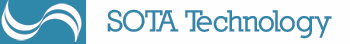
Leave a comment