Cisco SPA525G Reboot Loop
February 12, 2010 | Blog | Posted by Pat Rooney | 0 Comment
There is a bug with the Cisco SPA525G phone where, if you upload an invalid bmp image for the background, it will reboot continuously.
The secret is to keep pressing the speaker button after the Cisco logo appears, until the Diag Recovery menu appears. From there you can re-flash the firmware or, in this case, do a factory reset. The latest version of the firmware (7.4.3) now supports JPEG as well as BMP formats.
There is no related post.
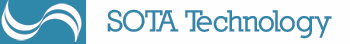
Leave a comment